If multiple people in your household are surfing the internet, downloading music, and streaming television, your Wi-Fi connection will most likely struggle. Considering a wireless connection is an essential part of most family's lives today, ensuring you have a strong signal is essential. If you are part of the 25 percent of internet-capable households with a wireless connection, use these simple solutions to give your Wi-Fi a boost.
Position your Router Properly
In most cases, your internet and cable provider installed your home's router, but you may not have it in a location that suits your family's needs. Your router may not seem like an appealing decoration for your living or family room space, but a proper Wi-Fi connection will require the router being seen and accessible.
If possible, place your router on a flat surface in the center of your home. You will get the best connection by placing the router on a high shelf or table that is not blocked by concrete, metal, brick, or stone walls. If you live in a two story home or apartment, place the router on the top floor. This will allow the signals to flow down, offering the most coverage through the house.
Do Not Share your Wi-Fi
You may have your Wi-Fi password protected, but you still may be sharing your network information. To stop your router from broadcasting your Wi-Fi's network name, turn off the router's Service Set Identifier option. Also known as SSID, disabling this option will prevent others from accessing your household's Wi-Fi network.
To disable the SSID, go to your router's web setup page. Select the wireless option and choose "Disabled" under SSID. Make sure to confirm this change by clicking the option to apply.
Change the Channel
If you are watching a show on television and the picture or sound begins to freeze, you will most likely change the channel. The same applies to your Wi-Fi connection. When your Wi-Fi seems to be running slow or dragging, change the channel.
Interference from a neighbor's Wi-Fi or improper placement of your router can cause your connection to slow down drastically, but changing the channel will instantly reduce this interference.
In most cases, your network's connection is set to an automatic channel. Thankfully, you can go into you network settings and choose a different channel. Surprisingly, some channels are faster than others.
If you live in a built-up area and want minimal interference, go to channel 1, 6, or 11. You may need to change channels from time to time, since your neighbors may also be switching from auto to one of these faster options.
Connect an Antenna
Your router may already come equipped with a small antenna, but they probably do not provide the strong signal that your household needs. Installing a signal-boosting antenna to your router is beneficial, though.
Booster antennas extend and strengthen your router's signal, improving your overall Wi-Fi connection drastically. In addition to boosting your Wi-Fi connection, a booster antenna on your router will also increase your router's coverage, giving you the ultimate connection from your device throughout your home.
Installing a booster antenna is affordable and easy to do. To connect, unscrew the antenna that is currently on your antenna and screw on the booster model. You do not need to install special software or programs once you screw on the new booster antenna.
Improving your home's Wi-Fi connection will be beneficial to you and your family. With these simple solutions, you can easily give your Wi-Fi the boost your family needs. Learn more about your options by visiting resources like http://www.rtconline.com.
Share