As more and more people work, study, and entertain themselves at home, a reliable and fast internet connection has become more important than ever before. Fiber internet service provides faster and more reliable speeds than traditional broadband connections.
If you're already using fiber internet service or planning to upgrade, there are ways to maximize its benefits. Here are a few ways to get the most out of your home fiber internet service.
Prioritize Traffic
Prioritizing traffic, or quality of service (QoS), is a strategy to maximize your home fiber internet service. QoS is a feature available on many routers that allows you to prioritize certain types of internet traffic over others. This means you can ensure high-priority activities get the bandwidth they need for a smooth, lag-free experience, even when other devices on your network are also using the internet.
For example, if someone in your household is streaming a movie while another person is participating in an important video call, without traffic prioritization, these activities compete for bandwidth. This competition can lead to buffering for the movie and reduced call quality.
However, with QoS enabled and properly configured, the router would recognize the video call as a high-priority activity and allocate more bandwidth to it, ensuring it functions smoothly without affecting the streaming service significantly.
Furthermore, prioritizing traffic can also be beneficial for managing uploads. For instance, if you're uploading large files to the cloud, this could consume a significant portion of your bandwidth and slow down other online activities.
By using QoS to lower the priority of this task, you can ensure it doesn't interfere with your other internet usage, helping you get the most out of your home fiber internet service. Remember, though, that effective traffic prioritization requires a proper understanding of your internet usage patterns and the ability to configure your router's settings accordingly.
Update Router Firmware
Another important aspect of managing home fiber internet service is keeping your router's firmware up to date. Router firmware is software that's installed on the router itself and is responsible for managing network connections. Over time, the manufacturer releases new versions of this software to improve performance, enable new features, or patch security vulnerabilities.
Keep an eye out for updates and install them as soon as possible once they become available. This can be done directly from the router's admin page or through a dedicated app. You could also try manual check-ups using the manufacturer's website, but depending on your router model, this may not always be practical.
Reach out to a local fiber internet provider to learn more.
Share