If you are in the process of building a home, you are likely very concerned about your main utilities that need to be installed. However, you should also put some thought into wiring your home for the Internet. Now is the time to do the job right so that your house is connected properly.
Find A Spot For The Modem
Start with figuring out where the modem is going to go. This should be a spot in your basement that is centrally located and easy for your Internet service provider to run a line to run that main data line to. Consider placing it in the utilities room with your HVAC and plumbing equipment so that you do not have to see the Internet hardware on a daily basis but still make it easily accessible for when you need to restart your equipment.
Buy A Wired Switch
Building a home gives you the opportunity to run a wired Internet connection to all of the rooms of your home to ensure that they are receiving a fast connection speed. You'll need to buy a wired network switch and simply run an Ethernet cable from your modem to the switch. This will help feed the Internet to the rest of your house.
Run Ethernet Cables Through Conduit
Ethernet cable is one thing that could be upgraded down the road. Rather than run wires to each room that are loosely fed through the walls, consider putting the wire in a conduit. This will easily allow you to fish a new Ethernet cable through the pipe down the road if there was a significant upgrade in technology. For example, while CAT5 Ethernet cables may work great right now, you may want to upgrade to CAT6 or better in the future for a faster connection.
Plan For Mesh WiFi Network Router Placement
A wired connection is great for devices that need it, but you still need to have WiFi. Make sure you never have to deal with dead zones again by installing a mesh WiFi network. This will require some planning since you need to plan where those WiFi routers will go throughout your home, run an Ethernet cable to those locations, and have a power source nearby. Some people even get creative and hide the routers in the ceiling or the walls so that you cannot see the multiple routers placed throughout the home.
Contact an Internet installation service to learn more.
Share